Google Ads not working: how to check what is the problem with Google services
 AffExperts Team
AffExperts Team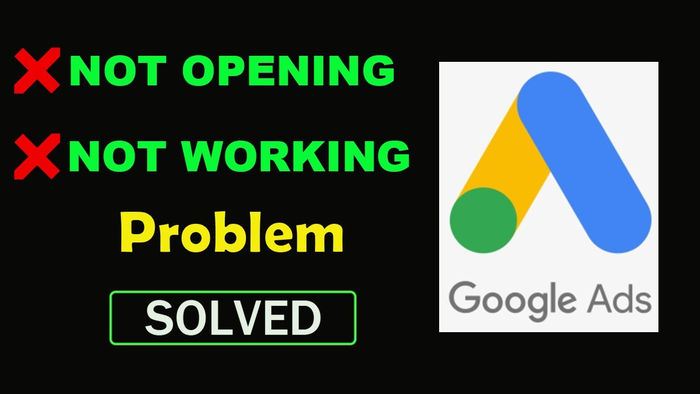
After launching an advertising campaign, you can track the number of impressions, clicks, and requests in your account. What if Google Ads doesn't work? How do you quickly check the problem, fix it, and not lose time?
The Google Ads Status Dashboard for ads in Google Ads displays issues related to Google Ads services. The table shows services and statuses for the specified period. Each line is marked with a certain sign. There are 4 statuses:
- Available (green checkmark) - works correctly;
- Service violation (yellow exclamation point) - a problem with the service.
- Service information (gray dash) - technical work;
- Disabling the service (red cross) - does not work.
The advertiser can view the status in detail by clicking on the line. Information appears about the time when the error occurred and was corrected, a description, and a new status.
The Google Ads Status Dashboard is a public tool that lets you know about any significant failures or functionality problems with Google services. If an incident is detected, such as an ad outage, a notification on the dashboard will be posted. Here you can also follow the updates until the problem is fixed. If the mark is green, then there is no problem.


